To create an external connection, you will need to have a so called "channel" in Booking Experts. The purpose of a channel is to allow you to make specific settings for reservations, prices and such. And also to help understand where a specific reservation was created.
You may already have one or more channels for other connections. In theory you can reuse existing channels. But in general it is adviced to have a custom channel dedicated to Leisure Time only.
Creating a channel is easy, inside the Booking Experts system, use the "cog" icon, and then from "Administration settings / Channels" use the "New" button. (In general you will be creating a seperate channel for each administration you want to connect to Leisure time).
If you have little experience in creating and using channels, please read our tutorial (or visit Booking Experts` help page ) to better understand which settings are required.
Tutorial Booking Experts regarding channels
After creating a channel (or if you want to re-use an existing channel) You may proceed with installing the leisuretime.com app using the public app page on Booking Experts.
During the installation you will be shown the permissions required for Leisure Time. And most important, you must select at least one
administration (and the channel from step 1) to connect.
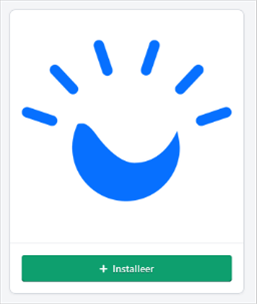
The permissions needed by Leisure Time are related to your accommodations, availability, pricing and reservations.
We need the accommodation and pricing information to accurately display your accommodations and of course to create new reservations.
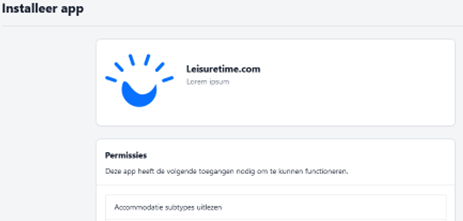
The administration(s) you select will be read by Leisure Time from Booking Experts’ system.
The corresponding accommodations will then be shown on Leisure Time and will also be available
for new reservations.
Please note that a channel MUST be configured for each administration. This channel should be
set up in such a way that the resulting prices match your own internal channel and public web site.
Once you click “install” you will be redirected to the Leisure Time installation page.

The last part of the installation does not require any interaction from your side. During this step
the two systems are just exchanging information. Specifically: Booking Experts sends your organisation
details along with the selected administration(s) to leisuretime.com.
Leisure Time then initiates the installation part by creating the relevant information and notifying
an administrator to validate your information. This will take a few seconds. Afterwards you will be presented
with a ‘success’ page which explains the next steps that need to be taken (and by whom) into more detail.
You can then safely return to the Booking Experts site. The installation process is done for now.
After validating the information received, a Leisure Time representative will contact you. They might
also ask you for some additional information about your organisation such as payment methods and cancellation
policy. But they will also explain to you, if needed, how our fee is applied.
Once the validation is complete and the agreement is settled, you will be notified. From then on your
accommodations are available and bookable through
leisuretime.com!
If you would like more information on the Booking Experts channel configuration,
click here.